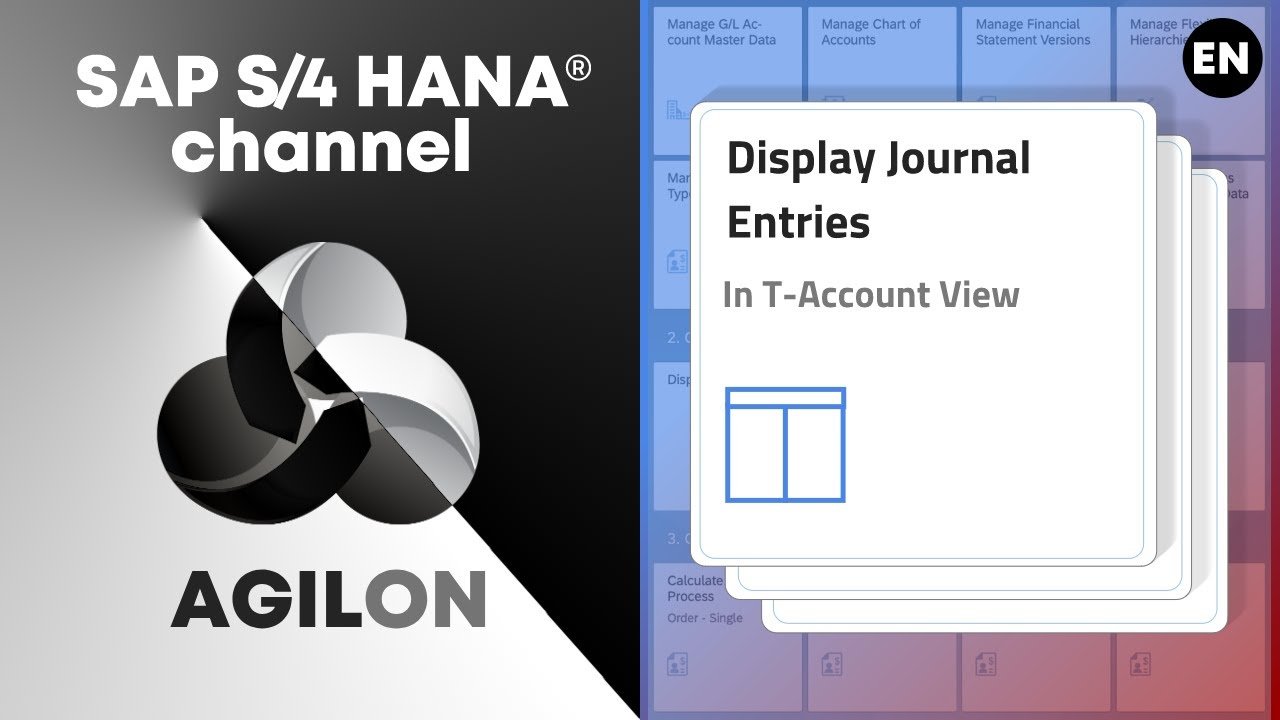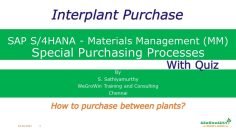This video tutorial discusses how to view journal entries in T-account view in SAP S4HANA. It starts by defining what a T-account is and then discusses how to create and view T-accounts in SAP S4HANA. It also discusses how to use T-accounts to analyze financial data.
A T-account is a graphical representation of a ledger account. The left side of the T-account represents debits, and the right side of the T-account represents credits. The total of the debits and credits must always be equal.
To create a T-account in SAP S4HANA, you must first select the “Journal Entry” transaction. In the “Journal Entry” transaction, you must specify the following information:
- Account: The account that you want to create a T-account for.
- Date: The date of the journal entry.
- Description: A description of the journal entry.
- Debit amount: The amount of the debit.
- Credit amount: The amount of the credit.
Once you have entered all of the required information, you can click on the “Post” button to create the T-account.
To view T-accounts in SAP S4HANA, you can use the “T-account” transaction. In the “T-account” transaction, you must specify the following information:
- Account: The account that you want to view the T-account for.
- Date range: The date range for which you want to view the T-account.
Once you have entered all of the required information, you can click on the “Display” button to view the T-account.
T-accounts can be used to analyze financial data. For example, you can use T-accounts to track the flow of money through an account or to identify trends in financial data.
Here are some of the key points that were discussed in the video:
- T-accounts are a graphical representation of a ledger account.
- To create a T-account in SAP S4HANA, you must specify the account, date, description, debit amount, and credit amount.
- To view T-accounts in SAP S4HANA, you must specify the account and date range.
- T-accounts can be used to analyze financial data.