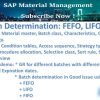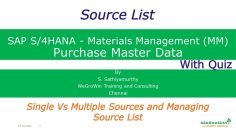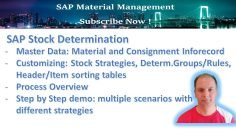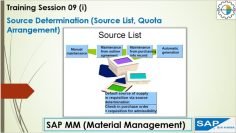This video tutorial provides a detailed walkthrough of the process of creating a Return Stock Transport Order (STO) in SAP, which is essentially the opposite of a regular STO. The presenter explains the process of returning goods from a buying plant to a supplying plant due to various reasons such as product defects or damage. The tutorial also covers the necessary customizing (SPRO Configuration) settings and master data required for this process.
- Intro: The video begins with a brief introduction to the topic of SAP Intercompany STO Returns. The presenter mentions that the process of creating a Return STO is the exact opposite of creating a regular STO, with the flow of goods and payments moving in the opposite direction.
- Master Data and Customizing: The presenter explains the necessary customizing settings and master data required for creating a Return STO. The settings include defining the delivery type for returns (NCR), turning off the availability check for the item categories included for the delivery type NCR, and activating the cost for the item category in the pricing control. The master data includes creating a material master and setting up the buying and supplying plants.
- Detailed Process: The presenter then walks through the detailed process of creating a Return STO. This includes creating a regular STO to put some stock in the supplying plant, creating a Return STO with the return item flag checked, creating an outbound delivery for the Return STO, posting a goods receipt based on the outbound delivery to decrease the stock in the buying plant, and posting a goods receipt based on the delivery to increase the stock in the supplying plant. The presenter also covers the process of completing the billing and invoice verification for the Return STO.
Transaction Codes: The following SAP transaction codes are mentioned in the video:
- MB5T: This transaction code is used to check the stock in transit.
- VL01N: This transaction code is used to create an outbound delivery.
- MIGO: This transaction code is used to post goods receipt based on the outbound delivery.
- VF01: This transaction code is used to create a billing document.
- MIRO: This transaction code is used to post the invoice verification for the Return STO.
The video concludes with a review of the PO history for the new return, showing the delivery note, the goods issue, the goods receipt, and the credit for the invoice. The presenter emphasizes that the process of creating a Return STO is a reversal of the regular STO process, with the flow of goods and payments moving in the opposite direction.