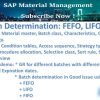This video tutorial provides an in-depth explanation of stock determination in SAP, particularly focusing on how to implement various strategies for material withdrawal for goods issues and stock transfers. The tutorial also demonstrates how to configure these strategies in customizing, and how the SAP system determines the material withdrawal process based on these configurations.
- Introduction to Stock Determination: The video begins with an introduction to stock determination in SAP, which is a feature that allows for the implementation of various strategies for withdrawing material for goods issues and stock transfers. This feature is configured in customizing, and based on the material requirement entered, the SAP system determines how and when the material should be withdrawn and from which storage locations and stocks.
- Automatic Stock Determination: The system can carry out stock determination in two ways: automatically in the background or through online processing during the stock determination process. In the automatic procedure, the system determines the stock from which materials are withdrawn and posted. In the online procedure, the system displays the result of stock determination in a dialog box, and the user can manually change the result.
- Defining Stock Determination Strategies: The video then moves on to define stock determination strategies. Each strategy consists of two elements: a stock determination group and a stock determination rule. The stock determination group is assigned to the material master, and the stock determination rule is assigned to the application (e.g., Inventory Management). These two elements, along with the plant, define how the strategy is created.
- Creating a New Material Master: The tutorial demonstrates how to create a new material master using a semi-finished product. The material master is populated with important fields, including split valuation, which represents different qualities of the material.
- Setting Up Stock: The video then shows how to set up stock for the material master. This includes creating a valuation for different grades of the material and creating an info record for the material with a vendor.
- Customizing Stock Determination (SPRO): The tutorial then delves into customizing stock determination in the IMG (Implementation Guide). This involves defining a strategy, creating a stock determination group and rule, and setting up the header table. The system can sort different types of stock so they are consumed in a determined order. The tutorial demonstrates how to set up sorting based on item table, price, and quantity.
- Testing Stock Determination: The video then demonstrates how to test the stock determination strategy by creating a goods issue for the material. The system displays the stock selection and the sorting based on the item table and header sorting. The tutorial shows how the system determines which stock to consume based on the stock determination strategy.