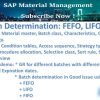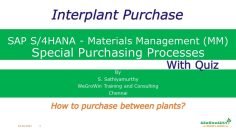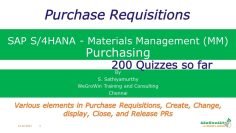The video tutorial provides a comprehensive guide on how to use Split Valuation in SAP. Split Valuation allows for the individual valuation of various stocks in a particular valuation area. This is particularly useful when a material is managed at several partial stocks, each of which is valuated separately. The video also provides a practical demonstration of how to set up and use Split Valuation in SAP.
- Introduction to Split Valuation: The video begins with an introduction to Split Valuation, explaining its purpose and importance. Split Valuation is necessary for certain materials where it is essential to individually valuate the various stocks in a specific valuation area. If a material is subject to Split Valuation, the material is managed at several partial stocks, each of which is valuated separately.
- Understanding Valuation Categories and Types: The video explains the concept of valuation categories and types in SAP. Valuation category specifies the criteria used as the basis for differentiating between the various partial stocks. On the other hand, the valuation type specifies an individual characteristic of a partial stock. Examples of valuation categories and types include procurement type, country of origin, and quality of materials.
- Activating and Configuring Split Valuation: The tutorial demonstrates how to activate and configure Split Valuation in SAP. This involves defining global valuation categories and types, activating Split Valuation, and assigning valuation categories to a valuation area.
- Creating Material Master with Split Valuation: The video shows how to create a Material Master with Split Valuation. This involves specifying the valuation category and valuation class for the material. The tutorial also demonstrates how to create different valuation types for the same material.
- Creating Purchase Orders (POs) and Good Receipts The tutorial demonstrates how to create Purchase Orders (POs) and Good Receipts for materials with Split Valuation. It shows how to specify the valuation type when creating a PO and how to execute a Good Receipt for a PO.
- Checking Material Master and Inventory Value: The video concludes by showing how to check the Material Master and inventory value for materials with Split Valuation. It demonstrates how the inventory value is calculated separately for each partial stock, resulting in a total inventory value that is the sum of the stock values of the partial stocks.