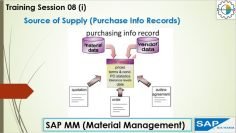This video is part five of a series on SAP S/4HANA Finance configuration, presented by Kelechi Kelly Adiele. In this installment, the focus is on the second part of the enterprise structure configuration, specifically on segments, functional areas, business areas, and credit control areas. The presenter explains the concepts behind these organizational units and demonstrates how to set them up in SAP.
1. Introduction and Recap: The presenter starts by recapping the previous video, where the company and company code were set up as part of the enterprise structure. He then introduces the topics for this video: segments, functional areas, business areas, and credit control areas.
2. Business Areas: Business areas in SAP S/4HANA Finance represent different segments of a company and can be used to manage the activities of each segment. They can have their own balance sheets and profit and loss statements. The presenter demonstrates how to create business areas in SAP.
3. Functional Areas: Functional areas allow costs to be assigned to specific areas within the business. They can be used to create profit and loss statements for each aspect of the business. The presenter shows how to create functional areas in SAP.
4. Segments: Segments in SAP are divisions of a company that generate revenue and incur costs. Financial statements can be created at the segment level for external reporting requirements. The presenter demonstrates how to create segments in SAP.
5. Credit Control Area: The credit control area in SAP manages credit policies with customers. The presenter shows how to create a credit control area in SAP.
6. Consolidated Business Area: A consolidated business area is an accounting organizational unit that represents a central business segment. It is used for consolidated accounting, bringing together different business areas to provide a single report about the activities of those areas. The presenter demonstrates how to create a consolidated business area in SAP.