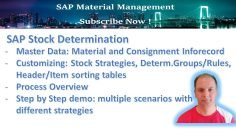The video is a tutorial on SAP S/4HANA FI configuration, focusing on the enterprise structure. The instructor begins by reviewing the previous session’s content, which included the SAP Activate methodology, the architecture and landscape of SAP S/4HANA, and the different phases of the methodology.
Here are the key points discussed in the video:
- SAP Activate Methodology: The instructor reviews the phases of the SAP Activate methodology, which include Deploy and Run. The methodology is used in the realization phase, where configurations are carried out.
- SAP S/4HANA Architecture and Landscape: The evolution of SAP and the transition from ECC to S4 are discussed. The instructor emphasizes the importance of understanding the server environment one is working in.
- Server Environments: Three server environments are mentioned: Development, Quality, and Production. The Development server is where the main configuration happens, the Quality server is used for testing, and the Production server is where real transactions occur.
- SAP Layers: The instructor reviews the three layers of SAP: Presentation, Application, and Database. The Presentation layer is for users, the Application layer is for consultants, and the Database layer is where data is stored.
- Configuration Journey: The instructor begins the journey into configuration, starting with the organizational structure. He explains various terminologies that will be encountered in the system, such as Clients, Company Codes, Companies, Business Areas, Segments, Profit Centers, Cost Centers, Functional Areas, Transaction Codes, Posting Keys, and Document Types.
- Master Data: The instructor explains the concept of Master Data, which is the core data used as a base for every transaction. There are three types of data in SAP: Master Data, Transactional Data, and Application Data.
- Enterprise Structure: The instructor starts the configuration process with the Enterprise Structure. He explains that each functional consultant will work on their own area, such as Finance or Material Management. The first step is to define the company, followed by defining the company code.
- Defining the Company: The instructor demonstrates how to define the company in the SAP system. He emphasizes the importance of using the standard settings provided by SAP as much as possible.