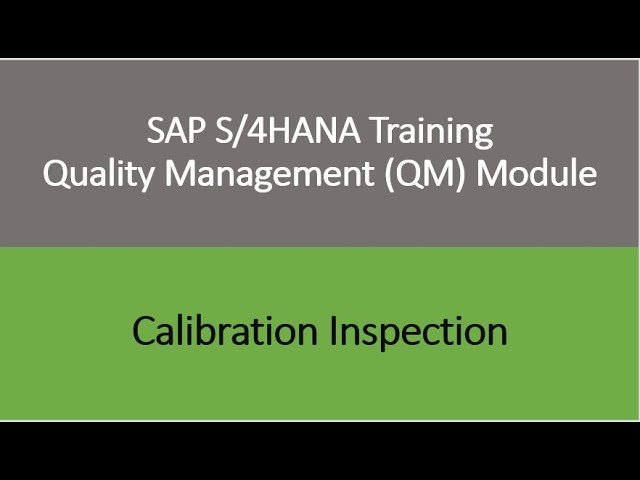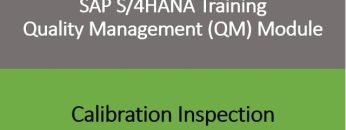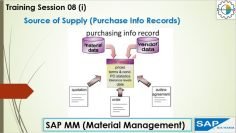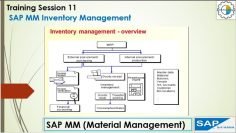This video provides a detailed explanation of Calibration Inspection in the SAP S/4HANA Quality Management (QM) module. Here are the key points:
- Calibration Inspection Overview: Calibration inspection is a process where test equipment used in quality inspections is periodically checked to ensure it is functioning correctly and providing accurate results. This process is crucial in many companies to maintain the reliability of their quality inspections.
- Calibration Inspection Process: The process includes planning and scheduling inspections, managing equipment data, and performing calibration inspections at regular intervals. The process is an integration between the QM and Plant Maintenance (PM) modules in SAP.
- Master Data for Calibration: The master data required for calibration includes equipment creation, maintenance strategy, maintenance task list, and maintenance plan creation. This master data is usually created in the PM module.
- Equipment Creation: Each piece of test equipment is created as an “equipment” in the system. For example, a pH meter used in a lab would be created as an equipment.
- Maintenance Strategy and Task List: The maintenance strategy and task list are part of the master data required for calibration. They define the tasks and strategies for maintaining the equipment.
- Maintenance Plan Creation: The maintenance plan outlines when and how the equipment will be maintained. It is created in the PM module.
- Planning of Calibration Inspection: The planning of calibration inspection is done in the PM module. It involves scheduling inspections and generating calibration orders. When a calibration order is created, the system automatically generates an inspection lot.
- Processing of Calibration Inspection: The processing of the calibration inspection is done in the QM module. It involves checking the equipment using the inspection lot and recording the results.
- SAP Configuration (SPRO) Settings: The video includes a demonstration of how to create a sample drawing procedure in the SAP system. It shows how to navigate to the Quality Management module, go to Quality Planning, access Basic Data, and then go to Sampling to create a sample drawing procedure.