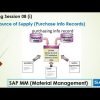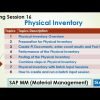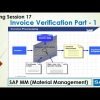This training video is a comprehensive tutorial on SAP Material Management (MM) focusing on source determination and quota arrangement. The video provides a deep dive into the functionalities and configurations of these two crucial aspects of SAP MM. The instructor explains how to set up and manage quota arrangements, source determination, and vendor blocking in SAP MM.
Here are the key points discussed in the video:
- Introduction to Quota Arrangement The video starts with an explanation of quota arrangement, which is a method of distributing the total requirement of a material among different sources of supply, i.e., vendors. The instructor explains how to maintain the quota arrangement and how the system calculates the quota rating.
- Source Determination in MRP Run The instructor explains the order of priority in which the system performs source determination during an MRP run. The system first checks for a quota arrangement, then a source list, and finally, any outline agreements like contracts or scheduling agreements.
- Regular Vendor The concept of a ‘Regular Vendor’ is introduced. This is a vendor that is selected by default during source determination if no source list or quota arrangement is present. The instructor shows how to activate a vendor as a ‘Regular Vendor’ in the purchase info record.
- Blocking Vendors The video discusses how vendors can be blocked either entirely at the purchasing organization level or for a specific material in the source list. Once a vendor is blocked, the system will not allow the creation of a source list, quota arrangement, or any purchasing documents for that vendor.
- Quota Arrangement with Splitting The instructor explains the concept of quota arrangement with splitting. In this scenario, the system ignores the quota allocated quantity and quota rating. Instead, it splits the requirement based on percentages and increases the quota allocated quantity accordingly.
- Maximum and Minimum Lot Sizes The video discusses the concept of maximum and minimum lot sizes in the quota arrangement. The instructor explains how the system allocates vendors based on these lot sizes during an MRP run.
- Blocking Vendors in Source List The instructor demonstrates how to block a vendor for a specific material in the source list. Once blocked, the vendor will not be considered during source determination.
- Source Determination Outside of MRP Run The instructor explains the order of priority for source determination outside of an MRP run. The system first checks for a quota arrangement, then a source list, and finally, any outline agreements. If none of these are present, the system checks for a ‘Regular Vendor’ in the purchase info record.
- Customization for Regular Vendor Functionality The video concludes with a demonstration of the customization required to activate the ‘Regular Vendor’ functionality. The instructor navigates through the SAP interface to show where and how to make these customizations.