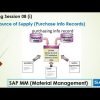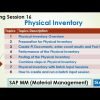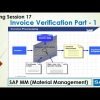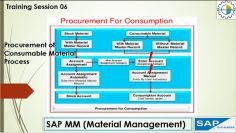This training video covers procurement process of stock materials in SAP MM.
- Introduction and Overview: The video begins with an introduction to the procurement of stock materials in SAP MM. The topics covered include request for quotation, quotation processing, creation of purchase order with reference to a quotation, understanding conditions, valuation class, valuation area, different stock types, material and accounting documents, invoice and accounting documents, and delivery cost.
- Procurement of Stock Materials: Procurement of stock materials refers to the process of acquiring materials for which inventory is maintained in the organization. The first step in this process is a request for quotation, which is an invitation extended to a vendor by a purchasing organization to submit a quotation for the supply of materials or performance of services.
- Creation of Request for Quotation: The presenter demonstrates how to create a request for quotation in the SAP system using transaction code ME41. The request for quotation can be created manually or copied from an existing request for quotation or purchase requisition.
- Quotation Processing: Once the request for quotations is sent to the selected vendors, they will provide their quotations. The presenter demonstrates how to maintain these quotations in the SAP system using transaction code ME47.
- Vendor Selection and Purchase Order Creation: After maintaining the quotations, the presenter demonstrates how to compare the prices and select the suitable vendor using transaction code ME49. Once the vendor is selected, a purchase order is created using transaction code ME21.
- Purchase Order Layout: The presenter explains the layout of the purchase order, which includes three sections: header, item overview, and item details. The header section contains general information like delivery, invoice, conditions, text, address, vendor address, communication, partners, additional data, organization data, and status.
- Conclusion: The video concludes with a brief recap of the procurement process and the steps involved in creating a purchase order in SAP MM.