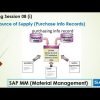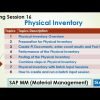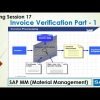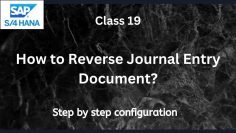This training video provides a comprehensive guide on Goods Issue in SAP Material Management (MM). The tutorial covers the types of Goods Issue, including unplanned and planned Goods Issue, and demonstrates how to perform these operations in the SAP system. The instructor also explains the difference between withdrawal for random sampling and scrapping, and the effects of Goods Issue.
Here are the key topics covered in the video:
- Introduction to Goods Issue The tutorial begins with an introduction to Goods Issue, explaining that it is a goods movement that leads to a reduction in stock. The instructor outlines the types of Goods Issue, which include unplanned and planned Goods Issue.
- Unplanned Goods Issue The instructor demonstrates how to perform an unplanned Goods Issue for a cost center in the SAP system. This involves selecting a material, checking its stock, and issuing the material to the cost center. The instructor also explains how to perform Goods Issue for sampling and scrapping of materials.
- Planned Goods Issue The tutorial then moves on to planned Goods Issue, which involves issuing goods against a reservation or for a production order. The instructor demonstrates how to create a reservation, check the stock of materials, and issue the goods.
- Goods Issue for Production Order The tutorial covers how to perform Goods Issue for a production order. This involves creating a production order, checking the availability of materials, and issuing the goods. The instructor explains that the production order can be created by the production planning team and that the system automatically creates a reservation in the background.
- Conclusion The tutorial concludes with a review of the topics covered and a demonstration of how to check the completion of the reservation movement. The instructor emphasizes that the Goods Issue process reduces stock and updates the respective stock account and consumption accounts.