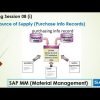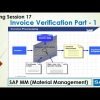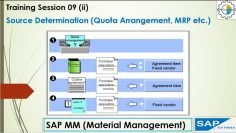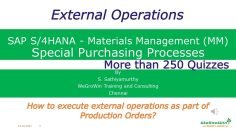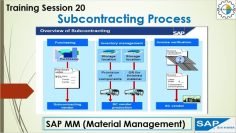This training video provides a comprehensive guide on the physical inventory processes in SAP Material Management (MM). The tutorial covers various topics related to physical inventory, including the creation of physical inventory documents, entering count results, posting differences, and performing physical inventory through batch input sessions.
- Introduction to Physical Inventory The tutorial begins by explaining the concept of physical inventory, which involves comparing the SAP system stock with the actual physical stock in the warehouse. If there are any differences, they are corrected through the physical inventory process. The tutorial also mentions two methods of conducting physical inventory: manually and via batch input sessions.
- Creating Physical Inventory Document The tutorial demonstrates how to create a physical inventory document using the transaction code MI01. The presenter explains how to enter the materials for which physical inventory is to be conducted. After entering the materials, the document is saved, and a physical inventory document number is generated.
- Printing and Counting Stock After creating the physical inventory document, the presenter explains that the document is usually printed, and then the physical counting of the stock is carried out. However, the printing process is not shown in the tutorial due to certain settings that need to be done.
- Entering Count Results The tutorial then moves on to the process of entering count results using the transaction code MI04. The presenter demonstrates how to enter the physical inventory document number and the year, and then enter the count results for each material.
- Posting Differences The tutorial explains how to post differences using the transaction code MI07. The presenter shows how to enter the physical inventory document number and the fiscal year, and then post the differences. After posting the differences, the SAP stock is automatically adjusted to match the physical stock.
- Physical Inventory with Batch Input Session The tutorial also covers the process of conducting physical inventory via batch input sessions. The presenter explains how to create a batch input session using the transaction code MI31, and then process the batch input session using the transaction code SM35. The presenter also demonstrates how to post count and differences at the same time using the transaction code MI08.
- Blocking Goods Movement and Freezing Book Inventory The tutorial discusses the concept of blocking goods movement during the physical inventory process. The presenter explains that when a posting block is activated, no stock postings can be made for a particular material. The tutorial also explains the concept of freezing book inventory, which allows stock postings to be made during the physical inventory process, but the stock count remains frozen at the level it was when the physical inventory document was created.
- Recounting and Adjusting Stock The tutorial concludes by discussing the process of recounting and adjusting stock during the physical inventory process. The presenter explains that if there are discrepancies in the count, a recount can be carried out. After the recount, the stock is adjusted through the physical inventory process.
Overall, the tutorial provides a detailed walkthrough of the physical inventory processes in SAP MM, making it a valuable resource for those looking to understand and implement these processes.