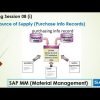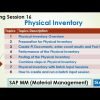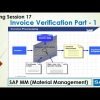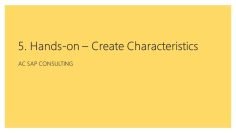This training video provides a comprehensive tutorial on SAP Material Management (MM) Reservations. The speaker discusses the structure of reservations, the information they contain, and how to create and change data in reservations. The video also covers how to enter a goods movement with reference to a reservation, evaluate reservations, and manage reservations. The tutorial is designed to help viewers understand how to effectively use reservations in SAP MM.
Here are the key topics covered in the video:
- Introduction to Reservations in SAP MM The speaker begins by explaining the purpose of reservations in SAP MM. Reservations are used to ensure that a material is available when needed, and they can be used to plan an inward movement in advance. Reservations can be created manually or automatically based on certain functions executed in other modules.
- Manual Creation of Reservations The speaker demonstrates how to manually create a reservation using the transaction code MB21. He explains the significance of the base date, which is the date on which the material is required. He then shows how to reserve two materials for stock transfer from one storage location to another.
- Goods Issue Against Reservation The speaker shows how to post a goods issue against a reservation. He explains that if the withdrawal quantity is exactly the requirement quantity, the system will automatically activate the final issue indicator.
- Evaluation of Reservations The speaker demonstrates how to evaluate reservations using the transaction code MB25. This allows users to see all the reservations in the system as a report.
- Managing Reservations The speaker explains how to manage reservations using the transaction code MBVR. This function allows users to activate the movement allowed indicator for multiple reservations at once, instead of going to each reservation individually.
- Automatic Creation of Reservations The speaker demonstrates how the system automatically creates a reservation when a production order is created in the Production Planning (PP) module. He shows how the reservation is displayed in the assignment tab of the production order.
- Picking List for Reservations The speaker demonstrates how to use the picking list for reservations using the transaction code MB26. This function allows users to do mass posting for multiple reservations at once.