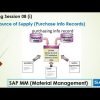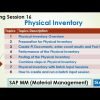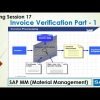This training video is a comprehensive tutorial on Material Requirement Planning (MRP) in SAP MM. The speaker explains the concept of MRP, how it is executed, and the data that needs to be maintained in the material master for MRP execution. The video also covers the scheduling process in case of external procurement and the concept of reorder point planning.
Here are the key points discussed in the video:
- Introduction to Material Requirement Planning (MRP) The video starts with an introduction to MRP, explaining that it stands for Material Requirement Planning. MRP calculates the requirements for down-level materials and components based on the requirement of the finished product. This information is then sent to the purchasing department.
- MRP Execution The speaker explains that MRP execution is typically handled by the PP (Production Planning) module, but as an MM (Material Management) consultant, it’s important to understand how it works. The system calculates the quantities required for the components and sends this information to the purchasing department in the form of a purchase requisition (PR).
- Data Maintenance for MRP To run MRP for a particular material, certain data needs to be maintained in the MRP views, such as MRP type, lot size indicator, MRP controller, scheduling margin key, and purchasing group. The speaker demonstrates where this data is maintained in the material master.
- Scheduling in Case of External Procurement The speaker explains how scheduling happens in the case of external procurement. The system subtracts the Good Receipt (GR) processing time, planned delivery time, and the processing time for purchasing from the availability date to determine the PR release date.
- Reorder Point Planning The video also covers the concept of reorder point planning, a method of consumption-based MRP. If the quantity of available warehouse stock is less than the reorder point, procurement is triggered.
- Demonstration of MRP Run The speaker demonstrates an MRP run, showing how the system generates a planned order and a purchase requisition based on the requirements. The speaker also shows how to check the stock requirements list to see the requirements and the stock situation.
- Understanding Scheduling The video explains how the system calculates the dates for the availability of raw materials for production. The system subtracts the GR processing time, planned delivery time, and the processing time for purchasing from the availability date to determine the PR release date.
- Conclusion The video concludes with a demonstration of how a PR is generated from an MRP run and how it is converted into a purchase order by the MM purchasing team. The speaker also shows how to post stock and check the updated stock situation after the MRP run.