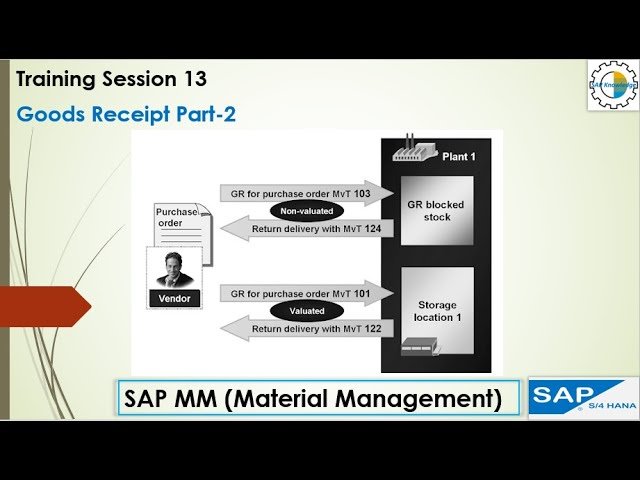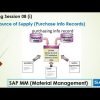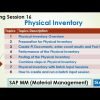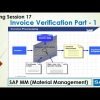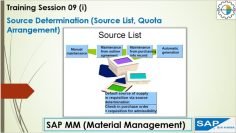This video tutorial is the second part of the Goods Receipt topic in SAP MM. It covers a variety of topics including return delivery, entering a subsequent delivery, creating a purchase order with a return item, reversing a posted goods movement, and goods receipt for a purchase order with an order price unit different from the order unit. The tutorial also explains how to manually set the delivery completed indicator during goods receipt entry, the circumstances in which the final delivery indicator is automatically set when posting a goods receipt, prerequisites for shelf life expiration date check, and the goods receipt function during shelf life expiration date check.
Standout Topics:
- Return Delivery: The video starts with the explanation of return delivery. It demonstrates how to create a fresh purchase order, receive the material, and then return a certain quantity of the received material due to damage.
- Subsequent Delivery: The tutorial shows how to handle a subsequent delivery from a vendor after a return delivery has been made. It demonstrates how to check the open quantity in the purchase order after the subsequent delivery.
- Purchase Order with Return Item: The video explains how to create a purchase order with a return item. It shows how to identify a return item in a purchase order and how the system automatically assigns the movement type when creating the material document.
- Reversing a Posted Goods Movement: The tutorial covers how to reverse a posted goods movement. It explains the concept of cancellation and how the system automatically takes the cancellation movement type.
- Under Delivery and Over Delivery: The video discusses how to handle situations where the vendor might not be able to deliver the full quantity. It shows how to manage these situations using under delivery and over delivery tolerances in the system.
- Goods Receipt for Purchase Order with Different Order Price Unit: The tutorial demonstrates how to create a purchase order with an order price unit different from the order unit. It shows how the system behaves when the delivery tolerance is maintained in the purchase order.
- Manually Setting the Delivery Completed Indicator: The video explains how to manually set the delivery completed indicator during goods receipt entry. It shows how the system automatically sets the delivery completed indicator based on the received quantity and the delivery tolerance.
- Automatic Setting of Final Delivery Indicator: The tutorial covers the circumstances in which the final delivery indicator is automatically set when posting a goods receipt. It explains how the system automatically closes the purchase order when the received quantity is within the delivery tolerance.
- Prerequisites for Shelf Life Expiration Date Check: The video discusses the prerequisites for the shelf life expiration date check. It shows how to maintain the minimum remaining shelf life in the material master and how to activate the best before date check at the plant level.
- Goods Receipt Function during Shelf Life Expiration Date Check: The tutorial ends with the explanation of the goods receipt function during the shelf life expiration date check. It demonstrates how to create a purchase order, receive the material, and check the open quantity in the purchase order after the goods receipt.