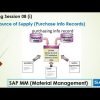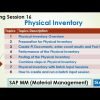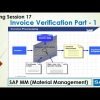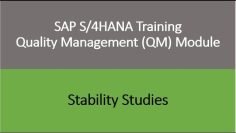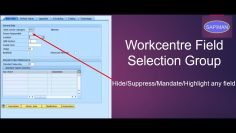This video provides a comprehensive understanding of the SAP Material Management (MM) module, focusing on the effects of goods receipt in inventory management. The tutorial covers the different types of goods movements, the creation of purchase orders, and the practical demonstration of goods receipt.
Here are the key topics covered in the video:
- Introduction to Inventory Management The video begins with an introduction to inventory management in SAP MM. It explains how materials can be procured externally from suppliers or produced in-house. The inventory management module supports all three functions: purchasing, inventory management, and logistics invoice verification.
- Types of Goods Movements The tutorial explains the four types of goods movements: goods receipt, goods issue, stock transfer, and transfer posting. It details how these movements affect stock quantities and values.
- Creation of Purchase Orders The video demonstrates the creation of purchase orders in the SAP system. It explains how to input the necessary data, such as the vendor, purchase organization, and material, and how to save the purchase order.
- Goods Receipt and Document Generation The presenter shows how to perform a goods receipt against a purchase order, which results in the generation of two documents: a material document and an accounting document. The tutorial explains how these documents are used by finance personnel.
- Use of Alternate Unit of Measure The video discusses the use of alternate units of measure in inventory management. It shows how to maintain conversion factors for different units of measure, such as drums and liters.
- MIGO Transaction The tutorial covers the use of the Amigo transaction for goods movements. It explains the different sections where data is stored in the Migo transaction and demonstrates how to navigate the transaction.
- Holding Data and Managing Held Data The video explains how to hold data during a goods receipt against a purchase order. It shows how to use the hold function to save time when receiving multiple goods receipts.
- Default Values for Transactions The tutorial concludes by explaining how to configure default values for transactions in the Amigo transaction. This feature can save time by automatically proposing movement types and other data.
Overall, the video provides a detailed walkthrough of the effects of goods receipt in SAP MM inventory management, demonstrating the practical application of these concepts in the SAP system.