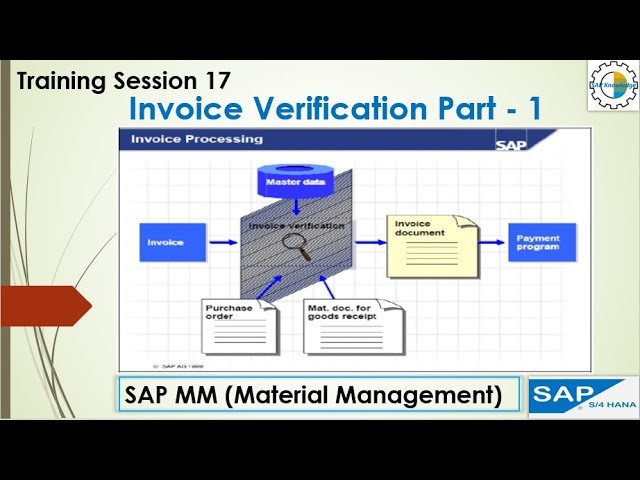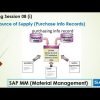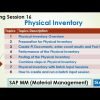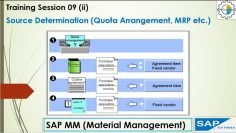This training video is a comprehensive tutorial on the topic of invoice verification in SAP MM (Materials Management). The video is part of a series that provides in-depth knowledge about various processes of SAP MM.
- Introduction to Invoice Verification: The video begins with an introduction to invoice verification, which is the final step in the logistics supply chain that includes purchasing and inventory management. The instructor explains that invoice verification is closely integrated with the components of financial accounting and control. The tutorial covers various topics such as entering an invoice, referencing a purchase order, posting a simple invoice, goods receipt based invoice verification, purchase order based invoice verification, and holding or parking an invoice.
- Creating a Purchase Order: The instructor demonstrates the process of creating a purchase order, executing a simple purchasing cycle, and doing goods receipt. He also explains how to post the stock and check the material document.
- Invoice Verification: The tutorial covers the process of invoice verification in detail. The instructor explains how to select an invoice, enter the document date, and enter the purchase order number. He also demonstrates how to make the balance zero and post the invoice.
- GR-Based Invoice Verification: The instructor explains the concept of GR (Goods Receipt) based invoice verification. He demonstrates how to create a purchase order, activate the GR-based invoice verification checkbox, and do the goods receipt. The instructor also explains how the system proposes the entire quantity in the MIGO transaction when doing purchase order based invoice verification.
- Reversal of Goods Receipt: The tutorial covers the topic of reversal of goods receipt. The instructor explains how to customize the system to determine whether it is possible to reverse or return a goods receipt after invoice receipt when GR-based invoice verification is intended for items.
- Parking an Invoice: The video also covers the topic of parking an invoice. The instructor explains how an experienced invoice verification clerk can process an invoice that is missing some of the information needed to post the invoice by parking the invoice. He demonstrates how to park an invoice and how to process a parked document further.
- Prepayment Process: The tutorial concludes with a discussion on the prepayment process. The instructor explains how invoices that are held, parked, or saved as complete can be paid before the actual posting. He also discusses the customizing process for the prepayment process.