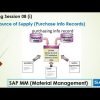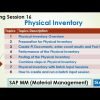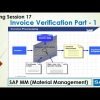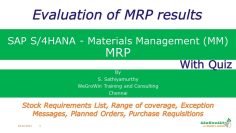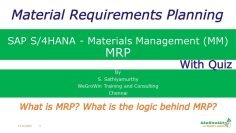The video tutorial provides a comprehensive guide on the procurement of external services in SAP MM (Materials Management). The presenter explains the process of creating service master records, service conditions, and purchase orders for services. The tutorial also covers the process of service entry and acceptance, as well as invoice verification.
Key Topics Covered:
- Introduction and Agenda: The presenter begins by outlining the topics to be covered in the tutorial. These include understanding the master data used in procurement of external services, the basic procurement process for external services, service master records, service conditions, the structure of a purchase order item for services, and how to create a purchase order for services. The tutorial also covers service and service entry sheet referencing a purchase order, how to add unplanned services during the service entry process, how to accept a service entry sheet, and how to create an invoice for a service purchase order.
- Understanding External Services: The presenter explains that external services refer to tasks carried out by external service providers, such as maintenance work. These services can be required for a variety of reasons, such as a lack of capacity or qualifications among the company’s own staff.
- Service Master Records (AC03): The presenter demonstrates how to create a service master record using transaction code AC03. The service master record contains information about the service, such as its number and unit of measure.
- Service Conditions Service conditions, which are essentially prices for the services, can be created at three levels: for a particular service, for a service and vendor combination, and for a combination of service, vendor, and plant.
- Creating a Service Purchase Order (ME21N): The presenter demonstrates how to create a service purchase order using transaction code ME21N. The purchase order includes a short description of the services required, the quantity, and the conditions and prices.
- Service Entry and Acceptance (ML81) After the services have been provided by the supplier, a service entry is made in the system using transaction code ML81. This entry can then be accepted by a manager.
- Invoice Verification (MIRO): The final step in the process is invoice verification, which is carried out using transaction code MIRO. The presenter demonstrates how to enter the purchase order number and the amount to be paid, and then post the invoice.