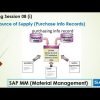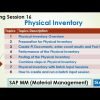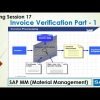This training video provides a comprehensive tutorial on Goods Receipt in SAP MM (Materials Management). The tutorial covers various processes of Goods Receipt, including initial entry of stock balances, goods receipt without a purchase order, and automatic generation of purchase orders during goods receipt.
- Introduction to Goods Receipt The video begins with an introduction to Goods Receipt in SAP MM. Goods Receipt is a goods movement where the receipt of goods from an external vendor or from production is posted. The video explains that Goods Receipt can occur with or without reference to a document like a purchase order or production order.
- Initial Entry of Stock Balances The tutorial then moves on to the initial entry of stock balances. This is a crucial step when implementing the SAP system for the first time. The presenter demonstrates how to record the starting physical warehouse stock figures or transfer the book inventories from a legacy system using the movement type 561.
- Goods Receipt Without Purchase Order The video then covers the scenario of receiving goods without a purchase order. The presenter explains that sometimes a supplier might provide materials without a purchase order. In such cases, the movement type 501 is used for unrestricted use stock, and 503 for stock into quality inspection.
- Automatic Generation of Purchase Orders During Goods Receipt The tutorial also explains how to automatically generate purchase orders during goods receipt. This involves certain settings in the system, including assigning the plant to the purchase organization, assigning the default document type to the transaction, and activating the automatic PO checkbox for the particular movement type. The presenter demonstrates this process using the movement type 101.
- Goods Receipt with Reference to a Purchase Order The video also covers Goods Receipt with reference to a purchase order. The presenter demonstrates this process using the movement type 101, showing how to create a purchase order and then perform Goods Receipt.
- Quality Inspection and Blocked Stock The tutorial also touches on posting stock to quality inspection and blocked stock. The presenter explains how to activate the “Post to Inspection Stock” checkbox in the purchasing view of the material master.
- Automatic Purchase Order Creation The final part of the video covers automatic purchase order creation during Goods Receipt. The presenter explains the necessary settings and demonstrates the process. The system automatically creates a purchase order in the background during Goods Receipt if all the necessary settings are in place and a purchase info record exists for the vendor and material combination.