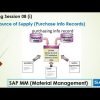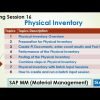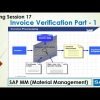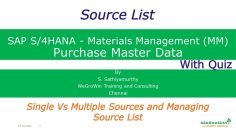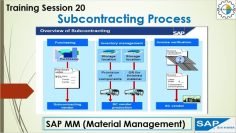The video provides a comprehensive guide on how to navigate the SAP GUI (Graphical User Interface) screen, especially for beginners. The key topics covered include:
- Accessing SAP GUI Icon and Logging On: The speaker explains how to access the SAP GUI icon and log on to SAP. Users need to double-click on the SAP logon pad icon on their system, select the provided server, and enter their user ID and password.
- Resetting User Password and SAP Easy Access Screen: The video demonstrates how to reset the user password and navigate the SAP Easy Access screen. This screen is the starting point for all modules and transactions in SAP.
- Using the Command Bar and Menu Path for Transactions: The speaker explains how to use the command bar and navigate the menu path to access specific transactions. Transactions are the means through which users can create, change, or display data or run a report in SAP.
- Adding Favorite Transactions: The video shows how to add frequently used transactions to the ‘Favorites’ folder for easy access. This feature helps save time by avoiding the need to navigate through the menu path each time.
- Using F1 Help and F4 Search: The F1 key provides information about a specific field, including its meaning and technical information. The F4 key displays all possible entries for a particular field.
- Working with Multiple Sessions: The speaker demonstrates how to work with multiple sessions simultaneously, similar to working with multiple tabs in a web browser. This feature allows users to work on different transactions at the same time.
- Understanding System Messages: The video explains the three types of system messages: error messages (red), information messages (green), and warning messages (yellow). Understanding these messages is crucial for troubleshooting and ensuring smooth operations in SAP.
- Understanding Types of Fields: There are two types of fields in SAP: mandatory and optional. Mandatory fields require input before proceeding, while optional fields do not.
- Technical Name Display: The speaker explains how to access the technical name of a field, which is useful for understanding the underlying database structure.
- Logging Off: Finally, the video demonstrates how to log off from the SAP system. Users can either navigate through the system menu or use the command “/nex” in the command field.
Overall, the video provides a solid foundation for beginners to understand and navigate the SAP GUI screen effectively.