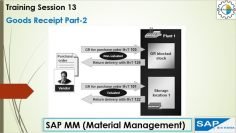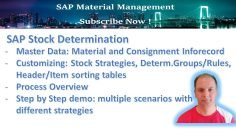This video tutorial covers the rework order with trigger point process in SAP PP:
- Definition and Purpose of Trigger Points: It starts with the explanation of trigger points, drawing parallels to real-world mechanisms such as a switch. It highlights the function of trigger points in a business context, such as activating certain operations during the manufacturing process.
- Creation of Trigger Points: The video then guides the viewer on how to create a trigger point in SAP by navigating to Logistics -> Production Master Data -> Triggering Point, or directly using the transaction code “co 31”. The viewer is walked through the process of providing a name for the trigger point and specifying other important details such as description, trigger point usage, and system status.
- Setting up Reference Operation Set: The tutorial proceeds to explain how to set up a reference operation set in the Logistic Channel Production, save the created group number for the triggering point, and assign the group number to the triggering point along with other details like order type and group counter number.
- Assignment of Trigger Point to Routing: The viewer is then instructed on how to assign this trigger point to routing through navigating to Logistics -> Production -> Production Master Data -> Routing -> Standard Routing. The steps include selecting the material number and assigning the trigger point to the first operation.
- Testing Trigger Point Functionality: Lastly, the video demonstrates how to test the functionality of the trigger point by creating a production order with transaction code “CO01”, confirming the order with “CO11N”, and automatically generating a rework order. The tutorial concludes by showing how to verify the rework order under “COOIS”.
By the end of the video, viewers would have gained a comprehensive understanding of how to use trigger points in SAP to automate certain tasks, thereby improving operational efficiency.