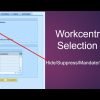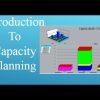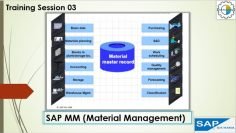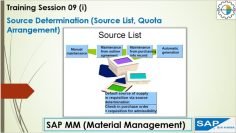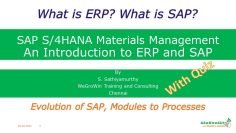This video provides an in-depth understanding of how to use the Work Area and Time Profile in SAP Production Planning/Detailed Scheduling (PP/DS). The presenter explains how to create and customize a work area, how to manage resources and products within a work area, and how to adjust the planning and display periods in the Time Profile.
Summary:
- Introduction to Work Area in SAP: The presenter explains the concept of a work area in SAP, which can be customized to include specific resources, products, or orders based on the user’s requirements.
- Creating a New Work Area: The presenter demonstrates how to create a new work area in SAP. This involves specifying a default area and creating a new set within the work area.
- Adding Resources to a Work Area: The presenter shows how to add resources to a work area. This involves selecting the resources and adding them to a set within the work area.
- Adding Products to a Work Area: The presenter demonstrates how to add products to a work area. This is done in a similar way to adding resources, by creating a new set within the work area and adding the products to this set.
- Understanding the Time Profile: The presenter explains the concept of the Time Profile in SAP. The Time Profile determines the planning and display periods for the work area. The planning period is the time frame within which the planning algorithm is executed, while the display period is the time frame within which proposals are displayed.
- Adjusting the Time Profile: The presenter shows how to adjust the Time Profile. This involves changing the start and end points of the planning and display periods. The presenter demonstrates how to create a new Time Profile that extends the planning and display periods.
- Applying the New Time Profile: The presenter demonstrates how to apply the new Time Profile to the work area. This involves selecting the new Time Profile from a dropdown menu and executing the planning algorithm. The presenter shows how the extended planning and display periods allow for a broader view of the planning proposals.
The video provides a detailed walkthrough of how to use the Work Area and Time Profile in SAP PP/DS, demonstrating how to customize these features to suit specific planning requirements. It provides practical examples and step-by-step instructions to guide viewers through the process.