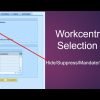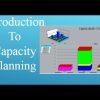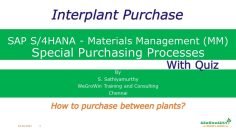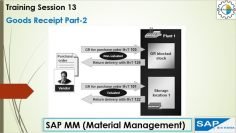The video provides a comprehensive understanding of the Material Requirements Planning (MRP) area in SAP Production Planning (PP). The MRP area is an organizational unit for which material requirements planning can be generated independently. The video discusses the concept, configuration, and application of MRP areas in SAP.
Summary:
- Introduction to MRP Area: The MRP area is an organizational unit where material requirements planning can be generated independently. It can be used for centralized planning at the plant level or decentralized planning at individual and independent levels.
- Centralized vs. Decentralized Planning: Centralized planning occurs at the plant level, where the system considers the existing stock inside the plant, which might be available in numerous storage locations. Decentralized planning, on the other hand, creates a different planning zone and splits the total plant level MRP area to storage location level and mass area.
- MRP Area Types: MRP areas are divided into three types: plant level, storage location level, and subcontractor level. The plant level is pre-configured in the system and combines stock from every individual storage location to determine the total plant stock. The storage location level and subcontractor level allow for more specific planning.
- Activating MRP Area: The MRP area needs to be activated in the customizing using transaction code OMIZ or through the path in SPRO. Once activated, MRP areas need to be defined for specific plants and storage locations.
- Master Data Setup: After the configuration, the MRP area needs to be set up in the material master. Different planning parameters can be set for each MRP area, allowing for different planning criteria for each area.
- Running MRP at Different Levels: The video demonstrates how to run MRP at different levels (plant level, MRP area level) and how the stock situation and planning results vary based on the level at which MRP is run.
- Impact on Stock Situation: The video shows that running MRP at one level does not impact the stock situation at other levels. This allows for independent planning at different levels without affecting the overall plant level.
- Creating Demand at Different Levels: The video demonstrates how to create demand at different levels and how it impacts the planning situation. It shows that creating demand at the plant level does not impact the MRP areas and vice versa.
The video provides a detailed walkthrough of the MRP area concept, its configuration, and its application in SAP PP, demonstrating its utility in managing material requirements planning at different organizational levels.