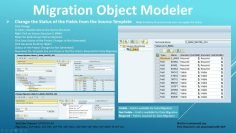This video provides a comprehensive understanding of the Direct Transfer method in the SAP Data Migration Cockpit. Here are the key points:
- SAP Data Migration Cockpit: The video explains that the SAP Data Migration Cockpit is a tool that allows you to migrate your master data and business data from SAP systems and non-SAP systems. It offers two approaches for data migration: using a staging table or direct transfer.
- Staging Table vs Direct Transfer: The video outlines the differences between the two approaches. The staging table approach involves downloading a file through the tool, filling in the template, and pushing the data. If you are using an ETL tool like SAP PO DS or Informatica, the data can be pushed into a staging table. The direct transfer approach allows you to migrate data directly from an SAP ECC system to an SAP S/4HANA system.
- Direct Transfer: The video explains that the direct transfer method is only possible from SAP S/4HANA 1909 onwards. This method requires the establishment of an RFC connection between the two systems.
- Prerequisites for Direct Transfer: The video discusses the prerequisites for using the direct transfer method, as outlined in SAP Note 2973957. The source system should be ECC6 EHP 0 or higher, and the target system should be on-premises 1909 FPS 00 or higher. Additionally, the DIMS add-on must be installed on the ECC system.
- Data Migration Process: The video briefly describes the data migration process using the direct transfer method. Once the prerequisites are met and the RFC connection is established, you can pull data from the ECC system and place it directly into the SAP S/4HANA system using the migration cockpit.