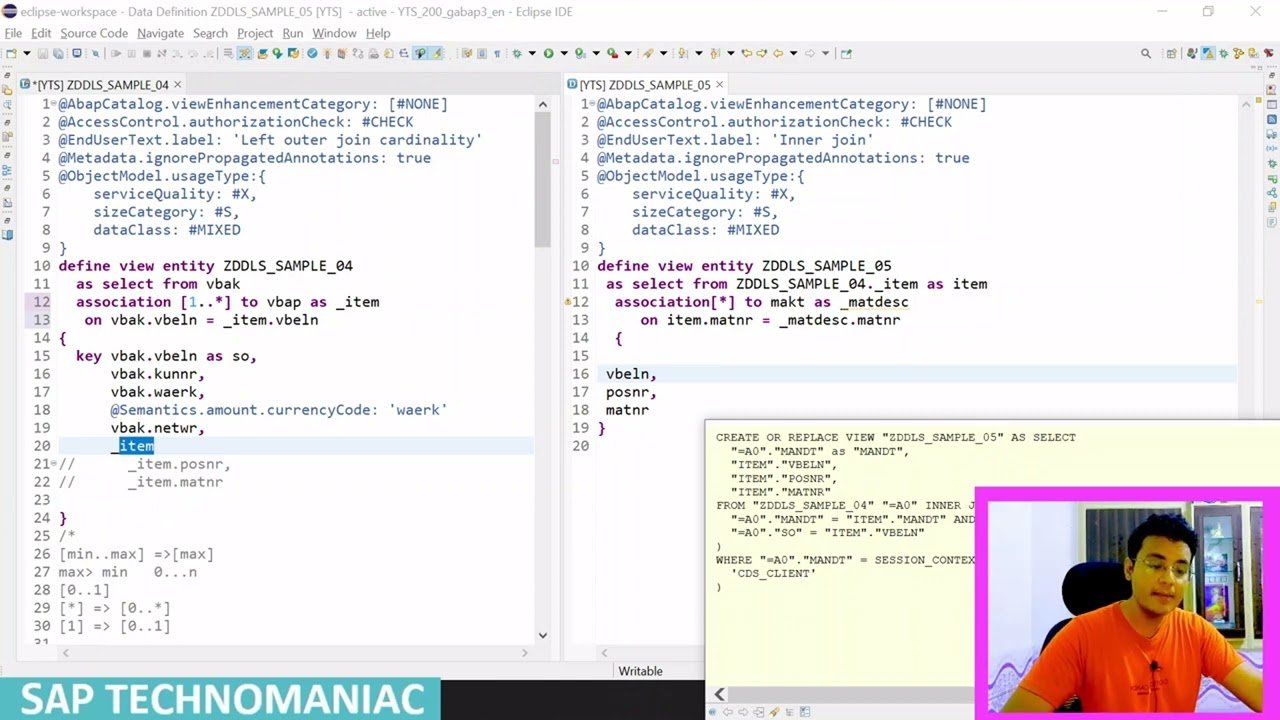This video discusses the conversion of associations to inner joins in ABAP Core Data Services (CDS) views. It provides a detailed explanation of how to create an inner join from an association and how to use path expressions in on conditions.
After watching this video, you will learn:
- How to convert an association to an inner join. This can be done by using the association as a source directly after the “from” clause in the CDS view. When the association is used in this way, an inner join is formed instead of a left outer join.
- The use of alias names in path expressions. An alias name can be given to an association and used in a path expression. This allows you to access fields from the target entity of the association.
- The limitations of path expressions in on conditions. Path expressions cannot be used directly in on conditions. However, you can use the “$projection” keyword or an alias name to access fields from the source entity in the on condition.
- How to add additional conditions to an association. This can be done by using square brackets after the association name. The conditions inside the square brackets are added to the on condition of the join formed by the association.
- How to convert a left outer join to an inner join using additional conditions. By adding the “inner” keyword after the association name, you can convert a left outer join to an inner join. This means that if there is no matching record in the target entity of the association, no record will be returned in the result set.
The video also demonstrates these concepts with practical examples, showing how to create and use associations in CDS views, how to form inner joins, and how to add additional conditions to associations.