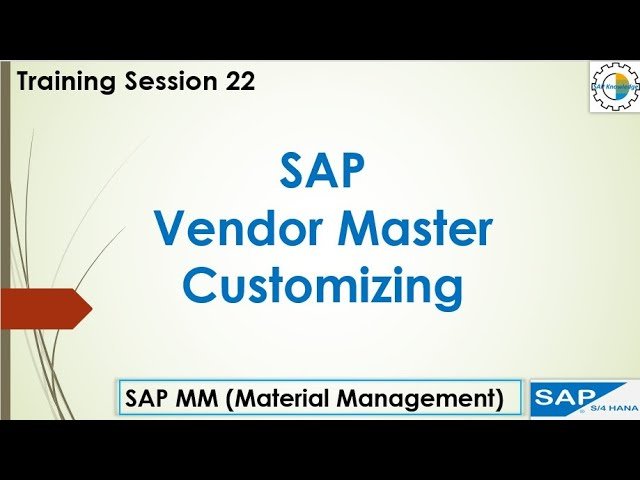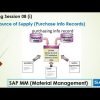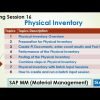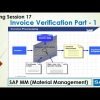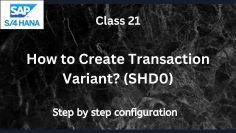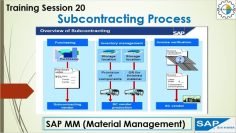This video tutorial provides a comprehensive guide on how to customize the Vendor Master in SAP MM. The tutorial covers various topics including understanding the role of account groups in vendor master records, customizing number ranges, field selection in vendor master records, setting up partner roles, and determining partner schemas.
Key topics covered in this video:
- Role of Account Group in Vendor Master Record: The account group controls whether a vendor is a normal vendor or a one-time vendor. It also controls the type of number assignment (internal or external), the number range from which the vendor number has to be assigned, field selection (which field is mandatory or optional), and whether vendor sub ranges or plant-specific data can be maintained.
- Number Range Customization: The number range from which the vendor number has to be assigned is controlled by the account group. The system assigns a number to the vendor when creating the vendor master. The number range configuration can be viewed and new intervals can be created if needed.
- Field Selection in Vendor Master Record: Some fields are mandatory while others are optional when creating a vendor. This is controlled by the account group. The field selection determines which fields are required entries and which are optional.
- Partner Role Setup: Different people or locations from the vendor take different roles. For example, you might order materials to one location of the vendor, goods might be supplied from another location, and invoices might be sent from a different unit of the same vendor. These are all partner roles of the vendor master. Partner roles are defined, and then assigned to a partner schema, which is then assigned to the account group.
- Partner Schema and Its Determination: The partner schema is assigned at the purchase organization level. You can also assign a partner determination procedure at the sub-range level and at the plant level. The partner schema contains all the partner roles that you want to use.
- Data Retention Level Purchasing: Normally, vendor master data is created at the purchasing organization level. However, if you want to maintain some data at the plant level, you have to activate the relevant checkbox in the account group settings.
- Vendor Sub Range Relevant: If you want to maintain vendor sub range relevant data, you have to activate the relevant checkbox in the account group settings. This allows you to maintain different purchasing data for different sub ranges of products supplied by the vendor.
This tutorial provides a step-by-step guide on how to navigate through the SAP system to perform these customizations, making it a valuable resource for those working with SAP MM Vendor Master.