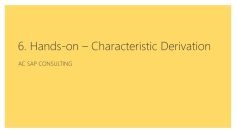This video provides a comprehensive tutorial on how to handle work orders in SAP Plant Maintenance (PM) and Enterprise Asset Management (EAM). The video is structured as follows:
- Introduction The video begins with an introduction to work orders in the context of plant maintenance. A work order is a fundamental object in plant maintenance used to plan, execute, and control maintenance on technical assets such as functional locations and equipment. It can be created either as a result of a malfunction on a technical asset or to carry out preventive maintenance.
- Work Order Creation The presenter demonstrates how to create a work order in SAP for the repair of a damaged V8 engine. The process starts from the home screen of the SAP Fiori Launchpad, where the presenter uses the web template called “Create Maintenance Order”. The order type is selected (in this case, YA01 for phase-based maintenance), the priority is set, and the technical object (a GMC vehicle) is chosen.
- Work Order Planning The presenter then moves on to planning the work order. This involves specifying the tasks to be performed (e.g., replacing spark plugs, changing oil), assigning these tasks to a responsible work center (a group of people who will carry out the work), and estimating the time required for each task.
- Work Order Scheduling and Dispatching After planning the work order, it needs to be scheduled and dispatched. This is done using the Fiori application called “Find Maintenance Order”. The presenter demonstrates how to change the responsibility for the work order, adjust the scheduling if necessary, and release the order. Once the order is released, the tasks defined in the order are dispatched to the technicians.
- Work Order Execution The presenter then switches roles to a mechanic and demonstrates how to execute the tasks defined in the work order. This involves physically performing the tasks (replacing spark plugs and changing oil in the engine), then confirming the completion of these tasks in the SAP system using the “Perform Maintenance Jobs” app.
- Work Order Confirmation After the tasks are completed, they are confirmed in the SAP system. This involves recording the actual time spent on each task and the actual quantity of materials used. Once all tasks are confirmed, the work order disappears from the mechanic’s task list.