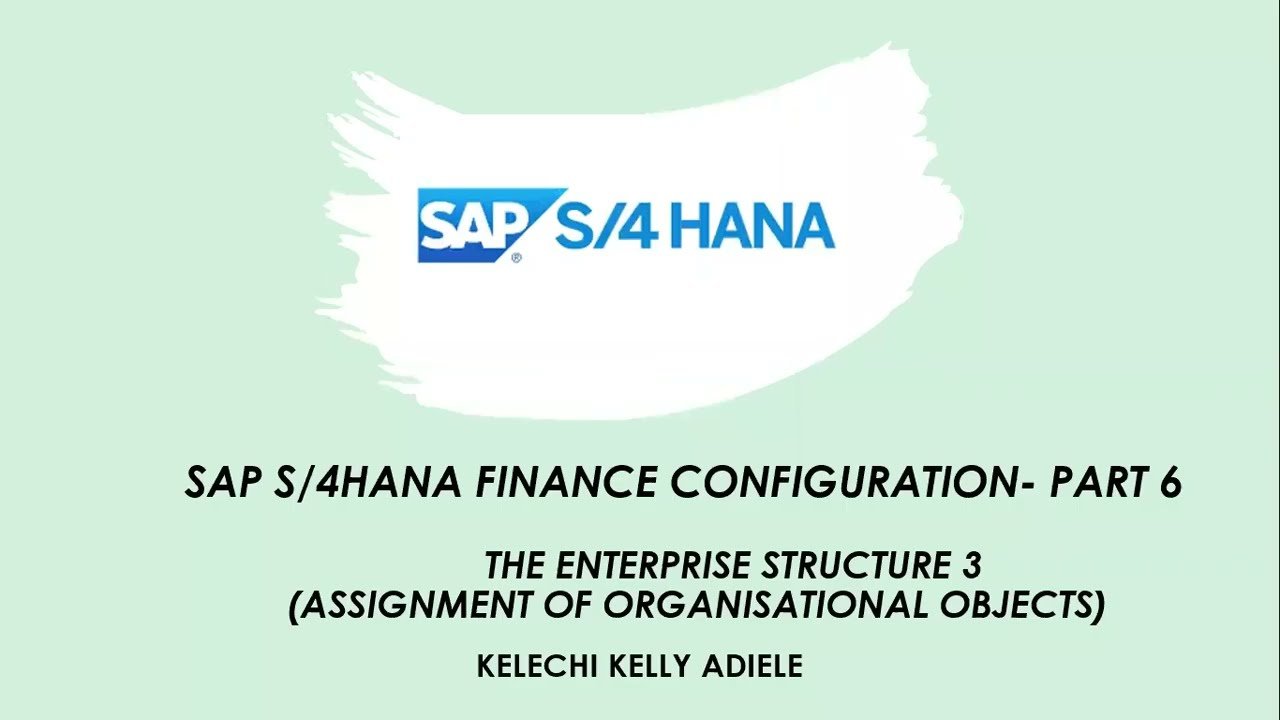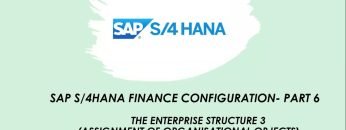This video is a tutorial on the assignment of organizational objects in SAP S4 HANA Finance Configuration. It provides a step-by-step guide on how to link different organizational units for better process integration and information flow. The video is part of a series, and this particular installment focuses on the assignment of operational objects, which involves linking various segments created in previous parts of the series.
Here are the key points from the video:
Introduction and Overview: The presenter begins by introducing the topic and explaining the importance of assigning operational objects in SAP. This process involves linking different segments or units for better process integration and information flow.
Accessing SAP and Initial Steps: The presenter demonstrates how to access SAP and navigate to the customization screen (SPRO). From there, the viewer is guided to the SAP Reference IMG where the assignment of the enterprise structure is discussed.
Assigning Company Code to Company: The first assignment demonstrated is how to assign a company code to a company. The presenter shows how to execute the transaction, search for the company, and link it with the company code.
Assigning Company Code to Credit Control Area: The next assignment involves linking the company code to a credit control area. The presenter explains that this is a necessary step in the SAP system and demonstrates how to make this assignment.
Assigning Business Area to Consolidated Business Area: The presenter then shows how to assign a business area to a consolidated business area. This step is crucial for consolidating all business areas to get a financial overview of the group.
Assigning Company Code to Financial Management Area: The presenter mentions this assignment but notes that it was not done in this particular session.
Assigning Profit Center to Company Code: The presenter briefly mentions this assignment, noting that it will be covered in more detail in a future session focused on controlling.
Conclusion and Next Steps: The video concludes with a reminder of the importance of these assignments and a preview of the next session, which will cover the transportation and releasing of customizing objects. The presenter encourages viewers to like, share, and subscribe to the channel for more information and support.