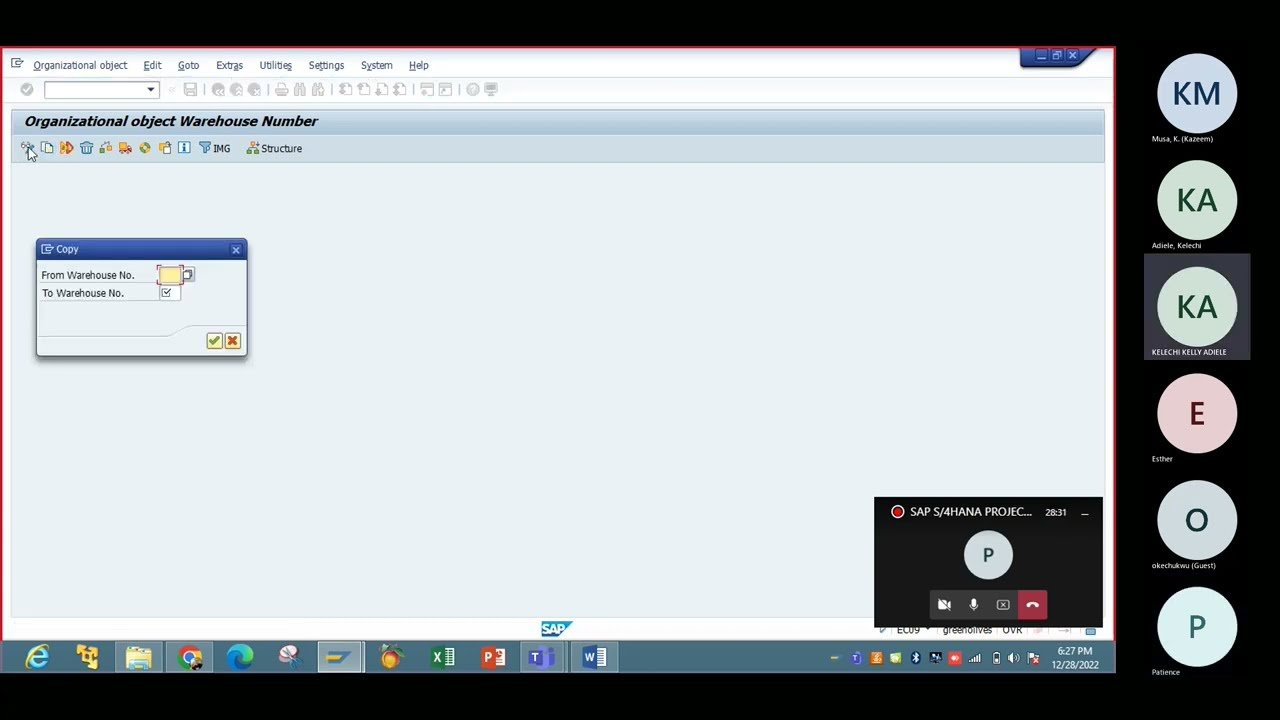This video provides a detailed walkthrough of how to configure SAP S/4HANA Finance. The speaker begins by recapping the previous session, which covered basic navigation and the enterprise structure of SAP. Here are the key points discussed in the video:
- Recap of Previous Session: The speaker reviews the previous session’s content, which included logging into the system, understanding the navigation options in SAP, and discussing the enterprise structure. The enterprise structure is crucial as it forms the foundation for all modules in SAP. It represents the organization’s structure, starting with the client and including elements like the company and company codes.
- Business Blueprint: The speaker emphasizes the importance of a business blueprint, which contains all the requirements gathered from different phases of the project. This blueprint is crucial for configuration in SAP.
- Company and Company Codes: The speaker explains the concept of a company and company codes in SAP. A company is an entity that prepares financial statements, and it’s used for consolidation. Company codes, on the other hand, are operational entities that can also prepare financial statements. For example, Amazon has offices (company codes) in different countries, but there’s only one Amazon company.
- Configuration Screen: The speaker demonstrates how to navigate to the configuration screen using the transaction code SPRO. This screen is where all configurations happen.
- Defining Elements in Sales and Distribution (SD): The speaker explains how to define elements in SD, such as sales organization, distribution channel, sales office, and sales group. These configurations are essential for the sales process.
- Defining Elements in Logistics: The speaker also touches on defining elements in logistics, such as the warehouse and shipping points. These configurations are important for the process of moving items from the warehouse to the customer’s location.
- Assignments: After defining the enterprise structure, the next step is to do assignments. Assignments involve mapping the enterprise structure, such as assigning a company code to a company, a company code to a credit control area, a business area to a consolidated business area, and a company code to a financial management area.
- Defining Plants: The speaker also demonstrates how to define plants in logistics. A plant is where the actual production happens.
The video is a comprehensive guide on how to configure SAP S/4HANA Finance, covering various aspects from defining the enterprise structure to making assignments. It provides practical examples and step-by-step instructions, making it a valuable resource for anyone looking to understand or work with SAP S/4HANA Finance.