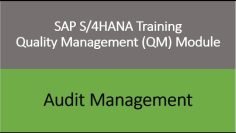This video tutorial delves into the process of generating Sales and Distribution (SD) invoices on specific dates in SAP S/4HANA. The speaker provides a comprehensive explanation and step-by-step instructions. Here are the key points:
- Auto Generate Invoices on Specific Dates: The video begins with an explanation of how to auto-generate invoices on specific dates. The speaker explains that the system can find all the delivery documents where all the post goods issues are completed and ready for invoicing. These can be generated manually or processed automatically in the background.
- Consolidate Invoices: The speaker discusses scenarios where a customer might want to consolidate all invoices and receive them on specific dates, such as twice a month, weekly, or once a month. The system can be customized to accommodate these scenarios.
- Factory Calendar Settings: The speaker explains that the first step in this process is to maintain the individual billing dates in the factory calendar using a special rule. The factory calendar settings are accessed using the transaction code SPRO. These settings are only accessible to consultants, not end users.
- Enter Factory Calendar in Customer Master Record: The second step is to enter the factory calendar in the customer master record or the business partner record of the payer. The system then copies the next invoice date from the factory calendar to the appropriate document as the billing dates.
- Billing Schedule: The speaker demonstrates how to set up a billing schedule in the calendar of the system. For example, if a customer wants to receive consolidated invoices on the 15th and last day of every month, the system can be set up to generate invoices on these dates.
- Customizing Factory Calendar: The speaker provides a brief overview of how to customize the factory calendar. The speaker explains how to set working days and holidays in the factory calendar, and how these settings affect the generation of invoices.
- Special Rule in Factory Calendar: The speaker also discusses the use of a special rule in the factory calendar to override the standard working days and holidays. This rule can be used to set specific billing dates.
The video provides a detailed guide on how to set up and customize the billing schedule in SAP S/4HANA SD to meet specific customer requirements.