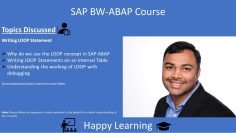This video discusses the concept of Core Data Services (CDS) views with input parameters in SAP HANA. It provides a detailed guide on how to define a parameterized view and call it with open SQL.
After watching this video, you will learn:
- The concept of parameterized CDS views. When a CDS view is parameterized, it will ask for some values upon execution. The results will be displayed only after these values are entered.
- How to create a parameterized CDS view. The presenter demonstrates this by converting a normal CDS view into a parameterized one. This is done by defining a new parameter in the CDS view and using it in the WHERE condition.
- The importance of the parameter name and type. The presenter explains that the parameter name should be defined after the “with parameters” clause in the CDS view, and the type should be defined using a data element or ABAP type.
- How to call a parameterized CDS view from an ABAP program. The presenter shows how to create an object for the CDS view and call the methods from the object.
- The concept of default values in parameters. If a default value is assigned to a parameter using the @Environment annotation, the parameter becomes optional. The presenter demonstrates this by assigning a system date as a default value to a date parameter.