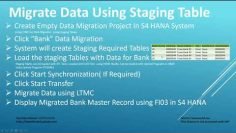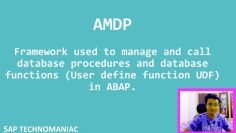This video tutorial is a continuation of a series focused on developing applications using the ABAP RESTful Application Programming (RAP) model in SAP. The presenter, Ram, delves into enhancing the RAP application created in previous videos by adding UI annotations to improve the list report’s appearance and functionality. Additionally, the tutorial introduces the concept of an object page to display detailed information about a selected item from the list report.
Key points covered in the video include:
- Understanding List Reports: Ram begins by explaining the structure of list reports in SAP Fiori, comparing them to classical ALV reports in ABAP. He highlights the capabilities of list reports, such as filtering, sorting, and grouping, which enhance data presentation and user interaction.
- UI Annotations Overview: The tutorial covers the use of UI annotations to dictate the frontend appearance of the list report. UI annotations allow developers to specify field order, visibility, and grouping directly within the CDS view, making the application’s UI flexible and adaptable to future technologies.
- Creating UI Annotations: Ram demonstrates how to add UI annotations to the CDS view to define the default field selection and order in the list report. He explains the significance of annotations like
@UI.lineItemfor field ordering and@UI.selectionFieldfor default filters. - Introduction to Object Pages: The video introduces the concept of object pages, which provide detailed information about a specific item selected from the list report. Ram discusses how object pages offer a deeper insight into individual records through a detailed view.
- Using Facets in Object Pages: Facets are used to group related information on object pages. Ram explains how to use the
@UI.facetannotation to create facets that organize data into coherent sections, improving the user’s ability to understand and interact with detailed data. - Practical Demonstration: Throughout the video, Ram provides a hands-on demonstration of enhancing a list report with UI annotations and preparing the groundwork for adding an object page. He shows the immediate impact of these annotations on the application’s UI in the SAP Fiori launchpad.