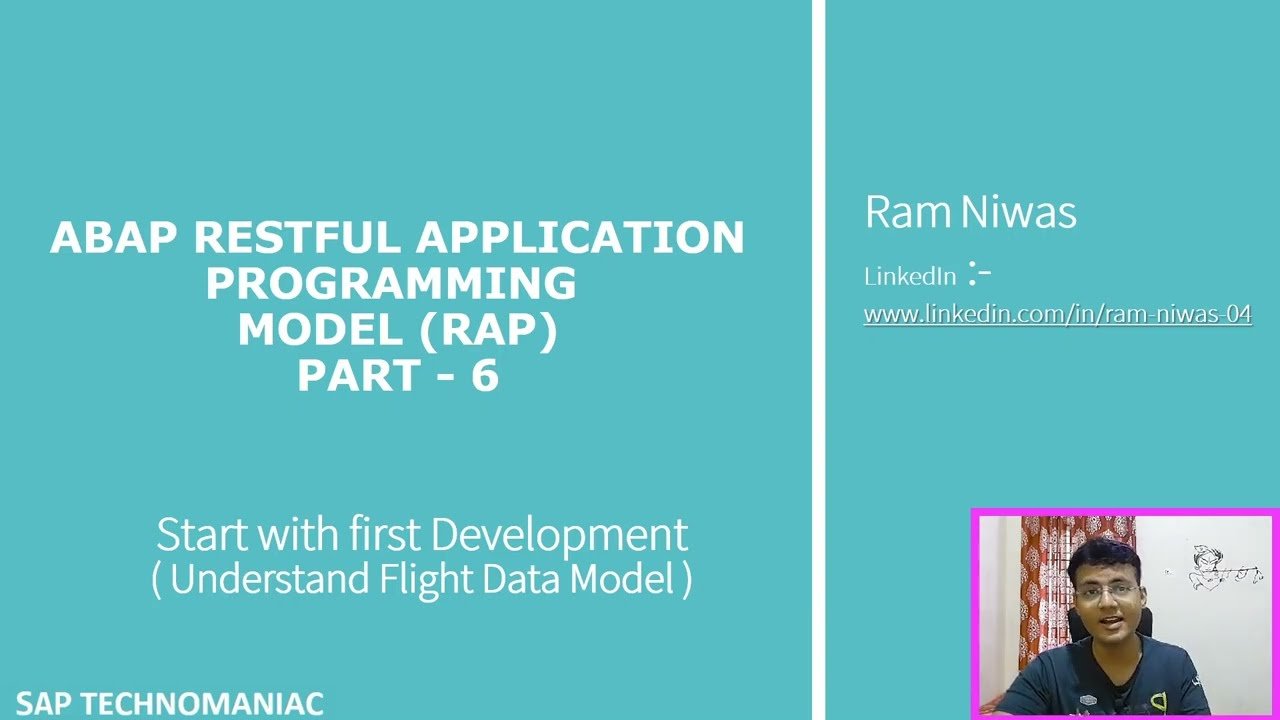This video tutorial is a comprehensive tutorial on developing a simple list report application using the ABAP RESTful Application Programming (RAP) model in SAP. The presenter, Ram, guides viewers through the process of setting up a development environment on the SAP Business Technology Platform (BTP) trial account and demonstrates how to create and deploy a RAP application.
Key points covered in the video include:
- Overview of the RAP Model: The video starts with an introduction to the RAP model, emphasizing its importance in modern SAP development for creating Fiori apps and other SAP UI5 applications.
- Setting Up the Development Environment: Ram revisits the steps to set up the development environment on the SAP BTP trial account, including creating an ABAP environment instance and accessing it through Eclipse.
- Data Model Utilization: The tutorial focuses on using the flight data model available in the BTP trial account for the application development. Ram explains the structure and purpose of various master and transactional tables within this model.
- Creating a Data Definition: The video demonstrates how to create a Core Data Services (CDS) view as a data model for the application. Ram shows how to generate a CDS view directly from an existing table, simplifying the process of defining the data structure for the report.
- Service Definition and Binding: After defining the data model, Ram explains how to create a service definition and service binding in the ABAP environment. This step is crucial for exposing the CDS view data as an OData service, which can be consumed by SAP Fiori or other UI5 applications.
- Semantic Annotations: The tutorial covers the use of semantic annotations in the CDS view to establish relationships between fields, such as linking a distance field to its unit of measurement. These annotations enhance the metadata of the OData service, improving the UI rendering and data interpretation.
- Publishing the OData Service: Ram guides viewers through the process of publishing the OData service, making it available for consumption by UI applications. He also shows how to access the service URL and metadata document to verify the service’s availability and structure.
- Previewing the Application: Finally, the video concludes with a preview of the simple list report application in the SAP Fiori launchpad, demonstrating the end result of the development process.