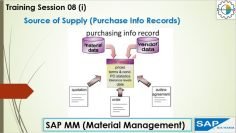In this tutorial, the author delves into the nuances of Strategy Group 20 in SAP PP, elucidating its functionalities and contrasting it with Strategy Group 40.
The author starts by revisiting the content from previous sessions, which touched upon Strategy Group 40. The significance of understanding stock availability in relation to specific customer orders is underscored. The distinct requirement types and their implications in the context of Strategy Group 20 are also elaborated upon.
Key notes from the video session:
The author subsequently introduces Strategy Group 20, emphasizing its pivotal role in planning with a pure make-to-order approach. The tutorial explains that in this strategy, sales orders are directly linked to customer orders, which subsequently trigger the generation of planned orders. Illustrating with a practical example, the author showcases how sales orders are formulated and how planned orders come into being based on existing stock and demand. The tutorial guides viewers through the following steps in SAP:
- Initiating sales orders using specific transaction codes.
- Monitoring stock adjustments.
- Analyzing the demand and planned independent requirements.
- Employing specific transaction codes to simulate demand scenarios.
The tutorial places a strong emphasis on grasping the configuration of strategy groups within SAP. A hands-on walkthrough is provided on how to set up Strategy Group 20, guiding learners through the essential steps within the SAP interface. The configuration of Strategy Group 20 is also discussed, highlighting its significance in planning with a pure make-to-order approach. Relevant transaction codes for configuration are mentioned, and the tutorial demonstrates how to navigate the SAP interface to access and adjust the strategy group parameters.