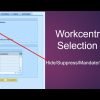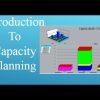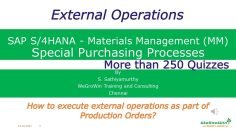This video provides an in-depth explanation of the Material Requirements Planning (MRP) and Work Scheduling views in SAP Production Planning (PP). The presenter discusses the various parameters and functionalities of these views, and how they are used in planning and production processes. Here’s a summary of the key points discussed in the video:
Introduction
- The presenter begins by explaining that the MRP view is used for planning activities, while the Work Scheduling view is used for production activities.
MRP View
- The MRP view is divided into four different views: MRP 1, MRP 2, MRP 3, and MRP 4. Each of these views serves a different purpose.
- MRP 1 view is used for planning activities, and includes parameters such as MRP type, MRP controller, lot sizing, and MRP groups.
- MRP 2 view is used for procurement type, indicating whether a material is produced or bought. It includes parameters such as in-house production time, planned delivery time, and GR processing time.
- MRP 3 view is used for planning strategy and availability check. The planning strategy determines how the quantity calculation will affect the production quantity. The availability check verifies the stock of the product.
- MRP 4 view is primarily used for repetitive manufacturing. It includes parameters such as individual/collective indicators, requirements group, and MRP-dependent requirements.
Work Scheduling View
- The Work Scheduling view is used for materials that are being produced. It contains information about the production supervisor, batch management, tolerance details, and other details used during the manufacturing process.
- The presenter explains that the parameters in the Work Scheduling view can change depending on the business scenario.