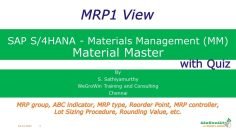This video provides a step-by-step tutorial on how to create equipment using Fiori apps in SAP S4 HANA. The presenter demonstrates the process using the ‘Create a Technical Object’ app and explains the various steps involved in creating and managing equipment.
Creating Equipment
- The presenter begins by demonstrating how to create equipment using the ‘Create a Technical Object’ app. The object type is selected as ‘Equipment’, and the object category is provided as ‘M’.
Entering Details
- The presenter enters the description and start update for the equipment. They then navigate to the location tab and provide the maintenance plant as ‘1610’.
Saving Equipment
- Before providing the superior technical object, the presenter explains that the equipment must first be saved. This is because the ‘Install’ action in the change structure is only possible after saving.
Installing Equipment
- After saving, the presenter demonstrates how to install the equipment in a functional location using the ‘Change Structure’ and ‘Install’ options. All data from the functional location is copied to the equipment.
Additional Functions
- The presenter discusses the various additional functions that can be carried out, such as deactivating object selection for deletion, managing change maintenance plant, and displaying technical object in asset viewer. The presenter also shows how to create orders, notifications, measuring points, and counters.
Viewing and Changing Technical Objects
- The presenter shows how to view and change technical objects using the different apps available. They conclude the video by summarizing the process of creating equipment using Fiori apps.